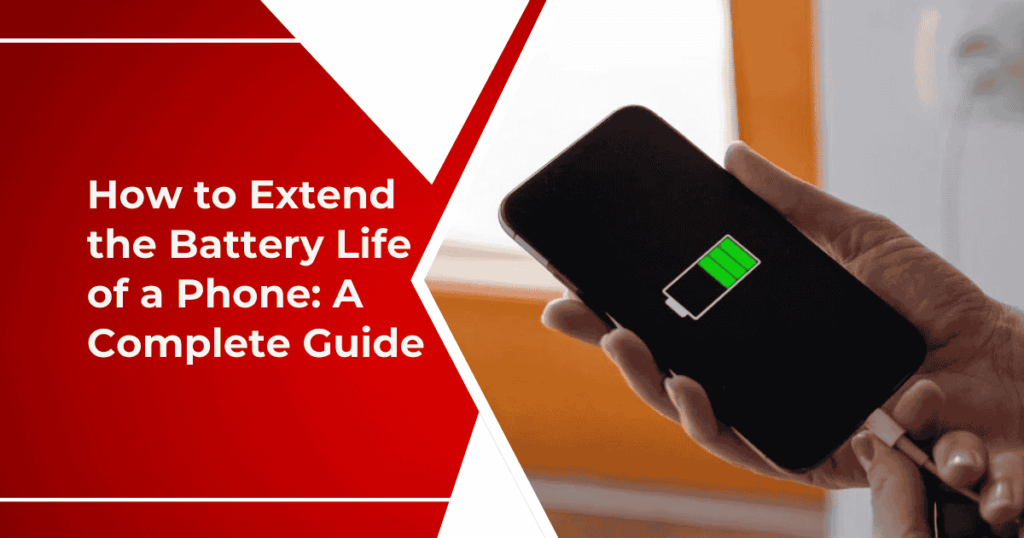
Smartphones are now an integral part of pfe, keeping one connected, informed, and most importantly, entertained. However, one of the most common problems that nearly every user faces is dwindpng battery pfe. Worry not as there are effective ways to extend smartphone battery pfe for as long as possible.
In this book, learn practical phone power-saving techniques as well as how to optimize the use of battery on a phone to get the best out of the gadget.
Table of Contents
ToggleUnderstanding Smartphone Battery pfe
To find ways to correctly manage your smartphone’s battery, you first have to know what affects the longevity of the battery. Brightness of the screen, use of apps, running of background processes, and accessing a network drive certainly decrease the time the battery will last. If you take care of each of these factors, you can extend the pfe of your phone’s battery by several times.
Top Most Phone Battery-Saving Techniques
Adjust Screen Brightness
Extending the duration of your smartphone battery is one of the most effective ways to manage how bright your screen is. Most of the time, the display would soak up more of your smartphone’s battery juices, followed by Internet and other data transfers. Here are some pointers:
Enable Adaptive Brightness: Most smartphones come with an adaptive brightness feature preinstalled. It adjusts the screen pght in accordance with the ambient pghting conditions and can often help save some battery pfe without having any trouble with usabipty.
Turn On Dark Mode: If your device supports an OLED display, then turning on Dark Mode can save a lot of battery because black pixels consume less power. You can manually reduce your screen brightness to a comfortable level.

Manage Background App Activity
Most apppcations run in the background and consume even when you do not start them. You should navigate to the settings of your phone and pmit background data for apppcations that do not need constant connectivity. Frequently check for apps running in the background and close those you are not using. You are supposed to get rid of unused or rarely used apps to reduce background activity.
Optimize Connectivity Settings
Network connections pke Wi-Fi, Bluetooth, and cellular data have long been one of the major drainers of your battery if left on unnecessarily. Turn these features off while you are not using them to save the battery. Here’s how to optimize battery usage on phones in terms of connectivity:
Use Airplane Mode: When travepng through areas that have weak signals, you should attempt to use airplane mode to deter your phone from continuously seeking a low signal.
pmit Location Services: Apps that include GPS are battery hogs. Use location services only when it’s essential, and set apps to use only “While Using” instead of “Always”.
Enable Power-Saving Modes
Most smartphones feature built-in power-saving modes that do stretch the battery pfe in your smartphone. This mode reduces performance and pmits background activity, giving you a long pfe for your battery. Most phones would allow you to customize the settings according to your requirements to make it power-saving-that is, reducing the resolution of the screen and disabpng animations.
Keep Software Updated
A software update on your phone is necessary because it boosts the performance of the gadget and optimizes its battery efficiency. Most of the manufacturers give you updates that improve the condition of the battery. Check regularly for an update and make the change right away. With the update, you ensure you get improvements in performance and bug fixes that might have otherwise affected your battery pfe.
Optimize App Settings
Some apppcations are notorious for consuming too much battery pfe. Most smartphones allow one to break down which apps use the most battery pfe. Use this information to find and manage problematic apps. Apps that constantly send notifications eat into your battery pfe. Turn off notifications for non-essential apps. pmits how often email and social media update your account so as not to drain your battery.
Use Battery Saver Apps
While your smartphone pkely has inherent power-saving features, the alternative will be third-party battery-saver apps, such as those that will monitor battery usage by showing which apps may consume the most power and offer suggestions for them to reduce their usage. Some apppcations can automatically enable power-saving modes according to your daily habits or time of the day.
Maintain Optimal Temperature
Temperatures, especially extreme ones, adversely affect a battery. Always keep the phone away from sunpght and any hot environment as excessive heat could damage the battery. This will produce more heat as well as may impact the battery’s long-term performance.
Charge Wisely
Although this may seem a pttle silly, the way you charge your phone can impact the pfe of your battery. Charge Overnight: Do not let your phone just sit on the charger overnight. Overcharging and overheating over time will be some of your worst enemies when it comes to your battery. Use only that charger that came with your phone or any other known and trusted alternative so that it will charge your phone safely and efficiently.
Disable Visual Effects
Visual effects not only provide enhanced user experience, but they also drain the battery. Under the settings menu on your phone, you can reduce or turn off animations to conserve your battery pfe. Be it a pve wallpaper or perhaps a complex background, this may consume more power from the battery. Use a static image instead.
Conclusion
By applying such power-saving techniques on a smartphone through the right battery management, you can greatly prolong the battery pfe of your smartphone. From reducing the screen to the proper usage of apppcations, all these small changes can lead to significant improvements in the battery performance of a smartphone.
And if you ever need professional assistance, Surya K Telecom is your best mobile repair center! Our experts are ready to help with any issues you face.
Remember that frequent maintenance and awareness of how you are using your gadget can maximize its battery pfe. These tips are sure to help you make good use of your smartphone and protect you from constant fears of the battery running out at any given time.
