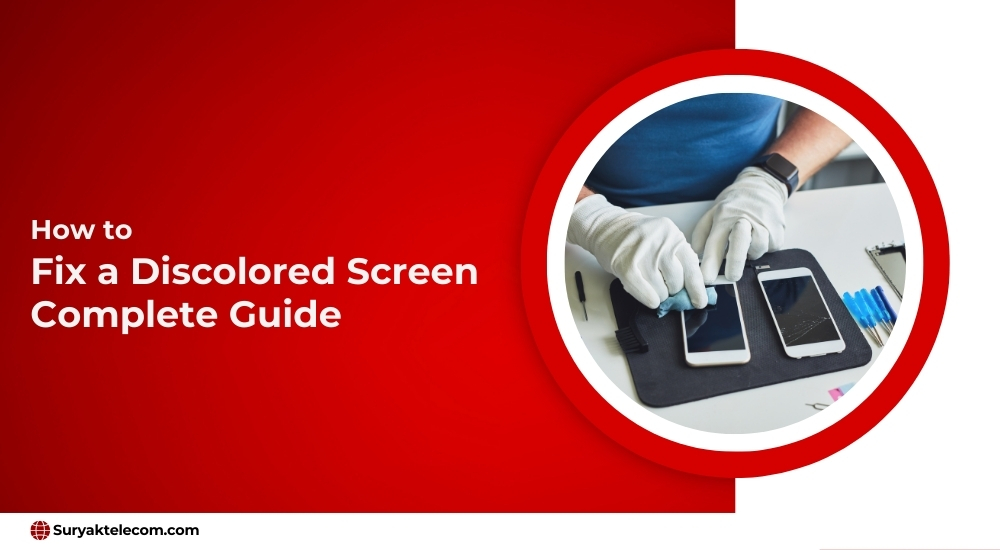Why Green Lines on the Phone Screen?
Green lines on the phone screen feel scary and a little unfair. It shows up after a drop, a software update, or no reason at all—and the screen stops feeling safe. Good news: many cases can be fixed, and repairs don’t always mean a full display change. At Mobile Service Centre, diagnosis comes first, then the right solution, so data stays safe and costs stay clear. Causes, Solutions and Repair Options in Hyderabad Most green lines on the phone screen come from tiny display or connector issues, heat stress, or panel defects. Some need a screen replacement, but others improve with a careful reset, a connector reseat, or calibrated updates. No guesswork. Only what’s needed, done right, and done fast. What helps now: Back up data before any checkup, and then relax. Support is ready. Share what happened: drop, water, update, or charging heat. Notice if lines move, flicker, or spread; this guides the fix. Quick path we follow: Free visual check, then deep hardware and software tests. Transparent quotation, parts quality options, and time estimate. Repair with warranty, then screen care tips. So if green lines on the phone screen just appeared, don’t panic. Bring it in, or book a pickup. The team will assess, explain, and fix with care. And if green lines on the phone screen return later, support continues—no one is left alone at the end. Is That Green Line a Bug or a Sign of Something Bigger? Green lines on the phone screen can look small, but they rarely are. Sometimes it’s a software glitch after an update, and a restart or safe mode check helps for a while. But sudden lines after a drop, a bend, or a mild water splash often point to display or connector damage, not a simple bug. And on OLED panels, a single line can spread, then multiply, then flicker under brightness changes. So quick checks are fine, but delays risk costlier fixes later. Try these fast checks first : Restart, then test in safe mode to rule out third‑party apps. Run a display test app and note if the line appears on all colors. Lightly press near the top edge; if the line shifts, the connector may be loose. If lines show after heat or charging, cool the phone and retest. When is it bigger than a bug? Lines stay on screenshots and screen recordings: likely software. Lines don’t appear in screenshots but stay on the panel: hardware path, mostly OLED. After drops or bends: expect panel or flex cable damage, not an app issue. Mobile Service Centre can diagnose, reseat connectors, and replace panels where needed, with data‑safe handling and clear estimates upfront. Green lines on the phone screen feel scary, and support matters in that moment. Reach out early, so a small fix doesn’t become a full display change—and peace returns to the screen’s end. What Causes Green Lines on a Phone Screen? Green lines on the phone screen feel scary, and it’s okay to feel that way, too. Most cases come from damage, heat, or software glitches, and each needs a different fix or repair step. Mobile Service Centre checks first, then suggests the safest repair or replacement path, so money isn’t wasted. Physical impact A drop bends the frame or bruises the AMOLED, and thin vertical lines appear the next day or after pressure builds. Water or moisture Hidden dampness corrodes display connectors, so green lines on the phone screen show up after rain, steam, or bathroom use. Heat and battery stress Long gaming or car dashboard heat expands the panel, then a green column persists even after cooling. Loose display cable A minor bend or DIY screen change loosens the connector, and movement triggers intermittent lines. AMOLED aging or burn-in Older panels develop pixel line failures, so a static column stays across apps. Software or firmware bugs A bad update or custom ROM messes with display drivers, and lines appear until a clean flash or official update fixes it. Green lines on the phone screen might look final, but they’re not always the end. Mobile Service Centre can reseat connectors, replace the display, or guide safe software steps, then confirm what truly caused it and what to do next—without upselling. Green lines on the phone screen need a calm diagnosis first, and help is ready when needed. Can a Green Lines on the Phone Screen Fix Itself? No. Green lines on the phone screen don’t fix themselves, and they rarely fade away. Lines usually mean hardware damage to the display or connector issues. People wait and hope, and the line grows or multiplies. Data is safe, but the screen needs attention from a technician. Why won’t it self-fix Damage lives in the OLED/LCD layer or flex cables, not in software. Drops, pressure, or heat break tiny circuits that can’t heal. Updates, cache wipes, or safe mode won’t repair hardware. Temporary disappearance can happen, then the green lines on the phone screen return. What helps, realistically Restart can test if it’s a rare glitch, but don’t rely on it. A gentle press won’t help and can worsen cracks inside. Only a display replacement or connector re-seat fixes the issue. Quick service prevents the spread of green lines on the phone screen. Small signs to watch The line shows after a fall or heat. Line changes with brightness or pressure. Touch works, but the color band stays. Green lines on the phone screen feel scary, and that’s valid.Service can bring clarity fast, and the device can feel new again.Reach out, and let a pro fix it right, so the green lines on the phone screen don’t spread. How to Diagnose the Green Lines on Your Phone Screen Green lines on the phone screen feel scary, sudden, and unfair. Screens fail from drops, heat, moisture, or software glitches.Good news: diagnosis is simple and saves money and time. Fixes range from software resets to display replacement, depending on what tests show.Mobile Service Centre guides every step